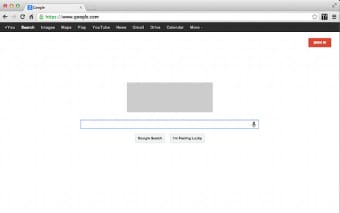Chrome Extension TextFirst - How to Block Image Loading
I'm developing a Chrome extension called TextFirst for people who have slow network connection and/or limited network data usage and want to surf the web as fast and less data usage as possible.
In the Chrome browser, it loads content in the order in which it receives requests (usually in a specific order).
If you want to block image loading, and let users click on a placeholder (a square placed instead of an image) to load the image and replace that placeholder, and load the images asynchronously on demand, then, you need to install the extension.
The extension works as follows:
If the URL of the page you want to load has a text at the beginning (before the domain), it means that the page is purely text and does not load images and video by default.
If the URL has no text at the beginning (before the domain), it means that the page does not load text by default.
If the URL has a text, the page loads text first and then images on demand.